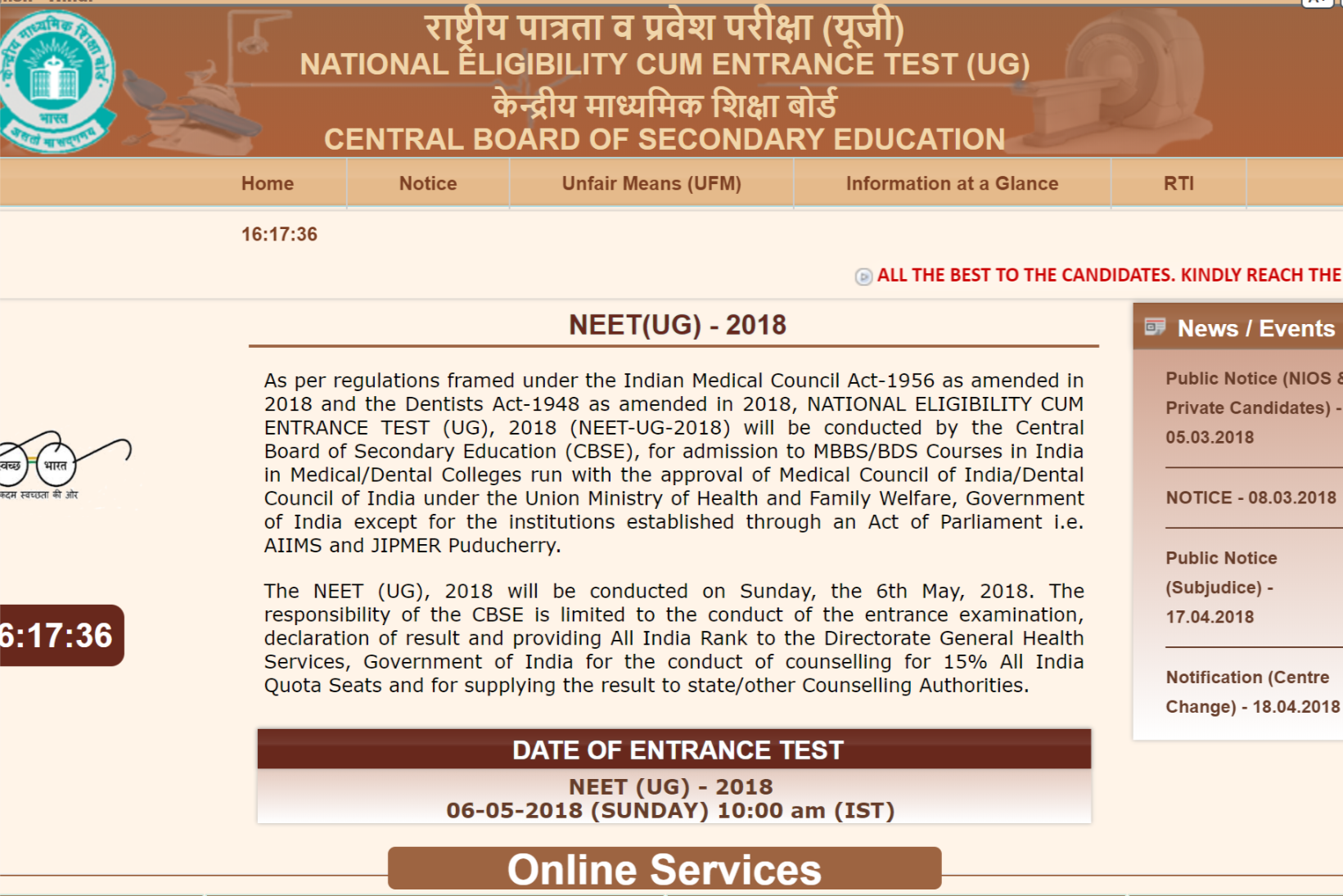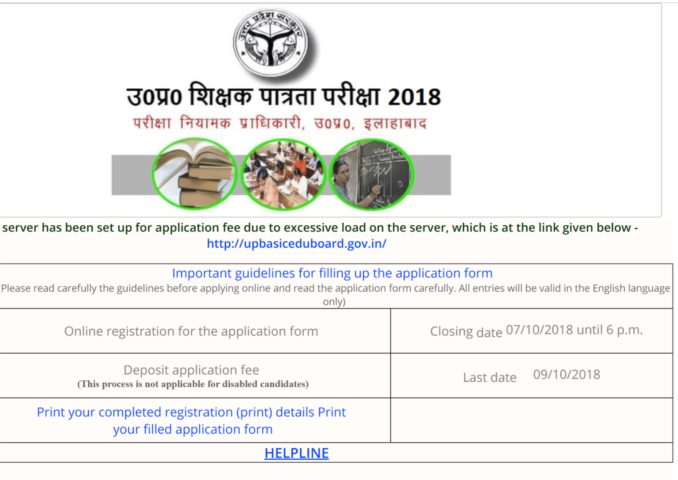Telangana Teachers Transfers Web Options from June 20

Telangana Teachers Transfers Web Options from June 20. The State government has released the schedule for transfers of teachers. The government is conducting first time through web based counselling.
Deputy Chief Minister Kadiyam Srihari released the schedule and process related to the transfers on 07th June 2018. After formally launching the online transfer portal, he said the final transfer orders would be issued by the respective district education officers or regional joint directors of the department by June 26.
Vacancy list Updated by DEOs:
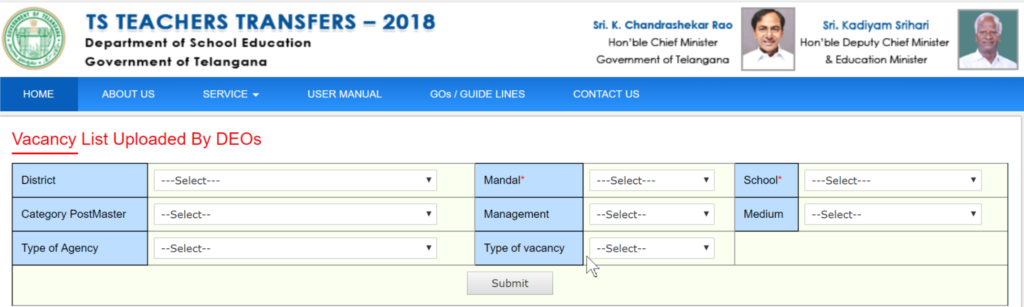
Check here Vacancy list updated by DEO http://transfers.cdse.telangana.gov.in/TSTT/outsideUpdatedReport.do
1. Click here to view the Vacancy list uploaded by DEOs. If any issues, please contact the DEO
2. Click here to view the Provisional Eligibility list with Entitlement Points and Preferential Categories. If any issues, please contact DEO
3. Click here to download your Transfer Application as verified by the DEO
4. Click here to download your Submitted Application
How to Give a Web Option Online TS Teacher Transfer:
The Headmasters and Teachers to the online, web-based transfer counselling system. This is designed to facilitate a secure, transparent, objective way of identifying vacancies, filing transfer application and making options/choices one is interested in. The Centre for Good Governance (CGG) is providing al technical support to facilitate the online application submission and web options exercising and drawing up of seniority lists and transfer lists.
First Step: HM/Teacher need to log on
Second Step: Click Submission of web options.
Third Step: Enter their Reference ID, OTP the verification code received through their registered phone number. (it is advised to give the working conditioned cell phone only).
Fourth Step: After this web option, the screen will display with following auto-populated values.
Name of the Teacher, Treasury ID, Category of the post, Subject, Medium, Whether eight years completed or not, Whether affected by Rationalisation and Present working Place, Mandal, etc.
Fifth Step: The HM/Teacher who comes under compulsory transfer, they have to choose all the available vacancies except their present working place. Others may select at least one vacancy.
Sixth Step: Then after the Name of Mandals where the vacancies are available including the vacancies likely to arise gets displayed on the left side column of the screen.
Seventh Step: The selected Mandals will be moved to right side column of the screen in the selected order. In right side column of the screen, there is also a provision to change the selection order of the Mandals by moving up or down.
Eight Step: After selection of Mandals then need to press SUBMIT button to get the school names where the vacancies are available.
Editing of web option is allowed for ONE time by sending OTP to their registered Mobiles. Based on the web options exercised by the individual and Seniority of the teacher, the allotment process will be done and transferred teachers details along with proceedings will be hosted on the website.
Here the Direct link to Telangana Teachers Transfers Web Options at http://transfers.cdse.telangana.gov.in/TSTT/TeachersTransfer.do